A user-friendly CRM system is essential for financial advisors to manage client relationships, streamline operations, and meet compliance requirements. The right CRM saves time, improves client service, and helps grow your practice. Here's a quick breakdown of what to look for:
- Ease of Use: Intuitive design, customizable workflows, and clear dashboards.
- Mobile Access: Manage client data, tasks, and documents on the go.
- Integration: Seamlessly connect tools like portfolio management software and email platforms.
- Security: Ensure data encryption and access controls for compliance.
- Scalability: Adapt to your growing client base without complications.
Quick Comparison of Top CRMs
| CRM Platform | Key Features | Best For |
|---|---|---|
| Salesforce Financial Services Cloud | Visual dashboards, logical workflows, mobile access | Advisors needing advanced insights |
| NetSuite CRM | Customizable reports, workflows, and dashboards | Practices requiring flexibility |
| Pipedrive | Simple onboarding, live training, and step-by-step guides | Teams new to CRM systems |
To implement a CRM successfully, focus on planning, training, and secure data migration. Start small with a pilot group, offer interactive training, and ensure data accuracy during migration. A well-implemented CRM can transform your practice by improving efficiency and client satisfaction.
What Makes a CRM Easy to Use
An easy-to-use CRM helps financial advisors manage client relationships effectively while simplifying their day-to-day operations.
Simple and Intuitive Design
A good CRM, like Salesforce Financial Services Cloud, stands out with clear navigation and visual dashboards that offer quick client insights. Features like logical workflows, user-friendly dashboards, and easy access to frequently used tools make these systems straightforward to use.
Customizable Features
NetSuite CRM provides flexibility by allowing advisors to tailor workflows, reports, and dashboards to suit their specific needs. Some key customization options include:
- Personalized dashboards that align with an advisor’s priorities
- Custom workflows for tasks like client onboarding and reviews
- Configurable reporting templates for various data needs
- Adjustable communication preferences for client interactions
These options help advisors align the CRM with their unique workflows, while ensuring the platform remains accessible.
Access on Mobile Devices
Mobile access is a game-changer for modern financial advisors.
"A wealth management CRM platform gives financial advisors and other team members the ability to access and analyze detailed client data, then use it to nurture strong relationships." [2]
With mobile CRM apps, advisors can quickly access:
- Client profiles
- Task lists
- Secure documents
- Meeting notes
This mobility ensures advisors can stay connected and productive, wherever they are.
Integration with Other Tools
Integrating a CRM with other essential tools boosts efficiency and simplifies workflows. Many CRMs connect with portfolio management systems, email platforms, calendars, document storage, and financial planning tools.
For instance, linking portfolio management software and email tools allows advisors to streamline client communications and service delivery. Integration also helps advisors track engagement and automate follow-ups without juggling multiple platforms [3].
How to Evaluate CRM Usability
Choosing the right CRM involves examining several factors to ensure it aligns with the needs of your advisory practice.
Key Features to Look For
When assessing CRM usability, prioritize features that streamline your daily operations:
| Feature Category | What to Evaluate |
|---|---|
| Interface and Customization | Easy navigation, personalized dashboards, configurable workflows, and logical organization |
| Mobile Access | Native mobile apps, responsive design, and offline functionality |
| Security | User access controls and data encryption |
For example, Salesforce Financial Services Cloud offers visual dashboards that help advisors quickly track client interactions, boosting daily productivity [4].
Reviewing CRM Providers
"A CRM system specifically optimized for financial advisor use will include specialized workflows built to accommodate that job's day-to-day tasks." [2]
Look for providers that offer strong support, such as live training, detailed documentation, and regular updates. Pipedrive, for instance, provides thorough onboarding resources, including live sessions and step-by-step guides.
While features are important, the level of support and ease of implementation offered by the provider can significantly influence your experience.
Other Factors to Consider
In addition to usability and support, success with a CRM also depends on factors such as compliance, scalability, and cost.
Compliance Requirements
A well-designed CRM can simplify compliance by automating audit trails and ensuring secure data handling, reducing the administrative workload for advisors.
Scalability
As your client base grows, a scalable CRM ensures the platform can handle more data and complexity without becoming harder to use. NetSuite CRM is one example of a system that adapts to growing practices [1].
Total Cost of Ownership
Evaluate all associated costs, including:
- Implementation fees
- Training expenses
- Integration costs
- Ongoing maintenance
These costs can impact access to critical usability features and the platform's ability to grow with your practice.
Interestingly, only 37% of clients feel their financial advisors understand their life goals [4]. This underscores the importance of CRMs that provide intuitive tools for managing client relationships effectively.
sbb-itb-e3190ce
Steps to Successfully Use a CRM
Implementing a CRM system requires careful planning to ensure it integrates smoothly into your advisory practice. Here's how to make it work effectively.
Planning the Rollout
Rolling out a CRM system works best when done step by step. This approach minimizes disruptions and helps teams adapt more easily.
| Phase | Key Activities | Timeline |
|---|---|---|
| Initial Preparation | Set objectives, involve stakeholders, test with a small group | 6-8 weeks |
| Full Deployment | Gradual implementation by department or function | 8-12 weeks |
| Review & Adjust | Track usage, resolve issues | Ongoing |
Start by introducing the CRM to a pilot group. This allows you to identify potential challenges and develop internal advocates for the system.
Providing Training and Support
Training is essential for ensuring your team uses the CRM effectively. When users feel confident, they’re more likely to embrace the system and make it part of their daily workflow.
Offer a mix of resources, such as:
- Interactive training sessions
- Easy-to-follow user guides
- Support from "champions" within the team
- Regular feedback opportunities to address any hurdles
"Regular check-ins and feedback sessions can help identify areas where additional training may be needed" [4][5].
Transferring Data Safely
Data migration is a critical step that requires attention to detail to avoid errors or breaches. Start by backing up all client data and planning how it will integrate into the new system.
Focus on these key steps:
-
Data Preparation
Organize and clean your data to ensure accuracy before transfer. -
Security Protocols
Protect sensitive information with encryption and strict access controls. -
Validation Process
Double-check data accuracy after the transfer to ensure everything is correct.
Document every step of the migration process to meet compliance requirements and ensure transparency.
When implemented effectively, a CRM can provide advisors with the tools they need to grow and streamline their practice.
Using Financial Advisor Marketing as a Resource
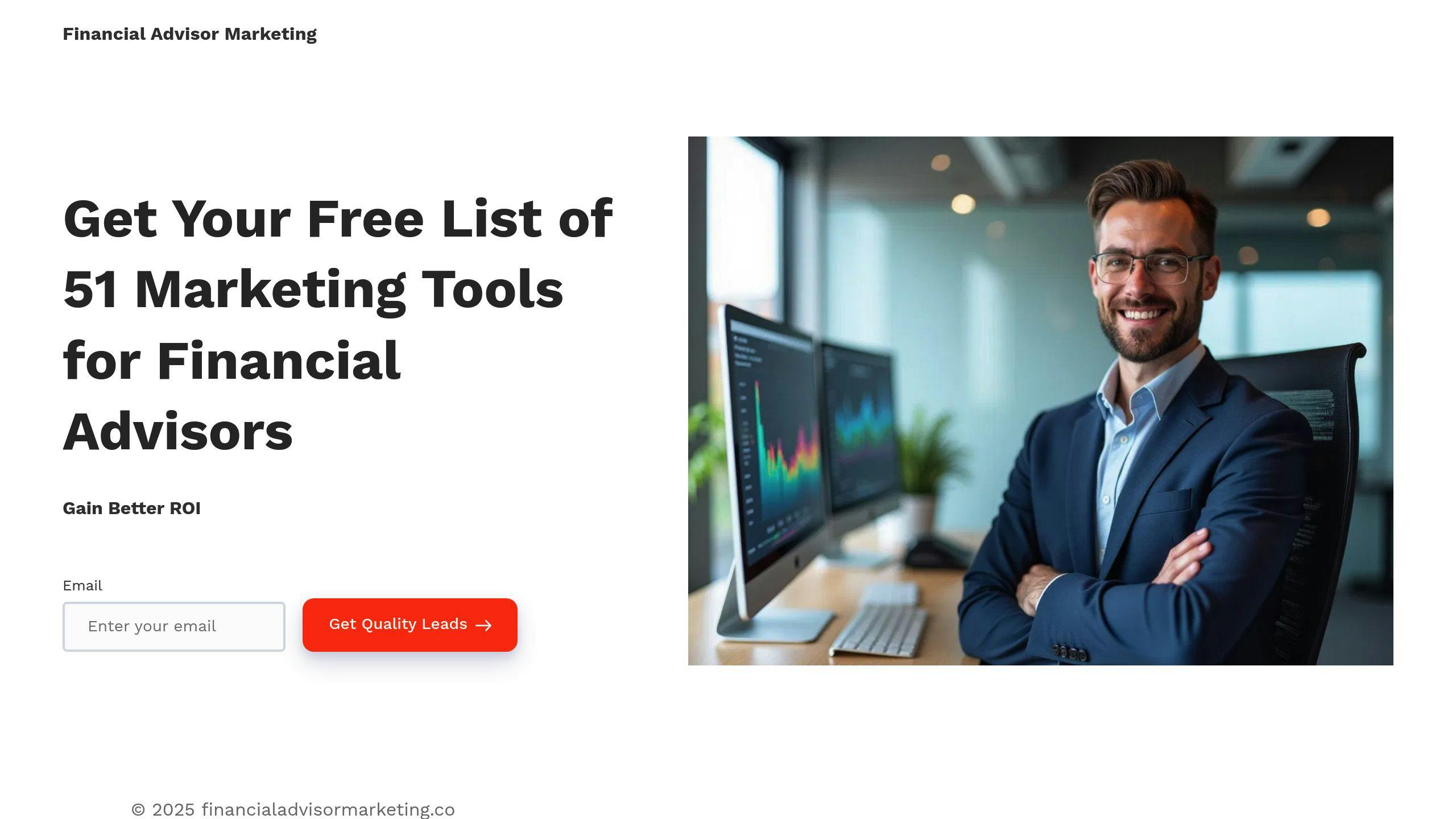
Marketing tools can play a big role in improving client management for financial advisors. Financial Advisor Marketing provides a carefully selected list of tools designed specifically for financial advisors. These tools are grouped into categories to meet various practice management needs:
| Category | Purpose | Integration Benefits |
|---|---|---|
| Email Marketing | Client Communication | Syncs with CRM for automated campaigns |
| Social Media Management | Online Presence | Tracks engagement metrics within CRM |
| Content Creation | Client Education | Stores content libraries in CRM system |
| Lead Generation | Practice Growth | Automatically imports leads into CRM |
These tools are designed to work smoothly with most CRM systems, making it easier for financial advisors to streamline their operations.
Here's how to get started:
- Visit Financial Advisor Marketing.
- Create a free account.
- Download the curated list of tools.
Once integrated, these tools can help you:
- Monitor how effective your marketing efforts are using CRM reports.
- Improve how you communicate with clients.
- Simplify lead management within your existing system.
When choosing tools, focus on those that complement your CRM's main features to avoid overlap and get the most out of your system. Using these resources can help financial advisors make their CRM systems more effective while boosting their marketing strategies.
Conclusion
Selecting the right CRM is key for financial advisors looking to improve efficiency and build stronger client relationships. A well-designed platform not only simplifies daily operations but also supports business growth by enabling better client interactions.
The most effective CRM systems focus on three main areas:
| Success Factor | Impact | Implementation Focus |
|---|---|---|
| User Experience | Better adoption | Easy-to-use interface |
| Integration | Improved efficiency | Connecting essential tools |
| Mobile Access | Greater productivity | On-the-go management |
As mentioned earlier, prioritizing ease of use, seamless integration, and mobile functionality ensures that a CRM aligns with the demands of today’s financial advisors. Tools like Salesforce Financial Services Cloud are specifically designed to meet these needs, offering features tailored for the industry.
When evaluating or implementing a CRM, keep these elements in mind:
- A clean and intuitive interface
- Smooth integration with existing workflows
- Access on mobile devices for real-time updates
- Features that can grow alongside your practice
Make use of available resources, such as the tools provided by Financial Advisor Marketing, to enhance your CRM strategy. By focusing on usability and following the steps outlined in this guide, you can position your CRM as a core element of your practice's success.
A well-implemented CRM isn’t just a tool - it’s a foundation for growth and exceptional client service.


